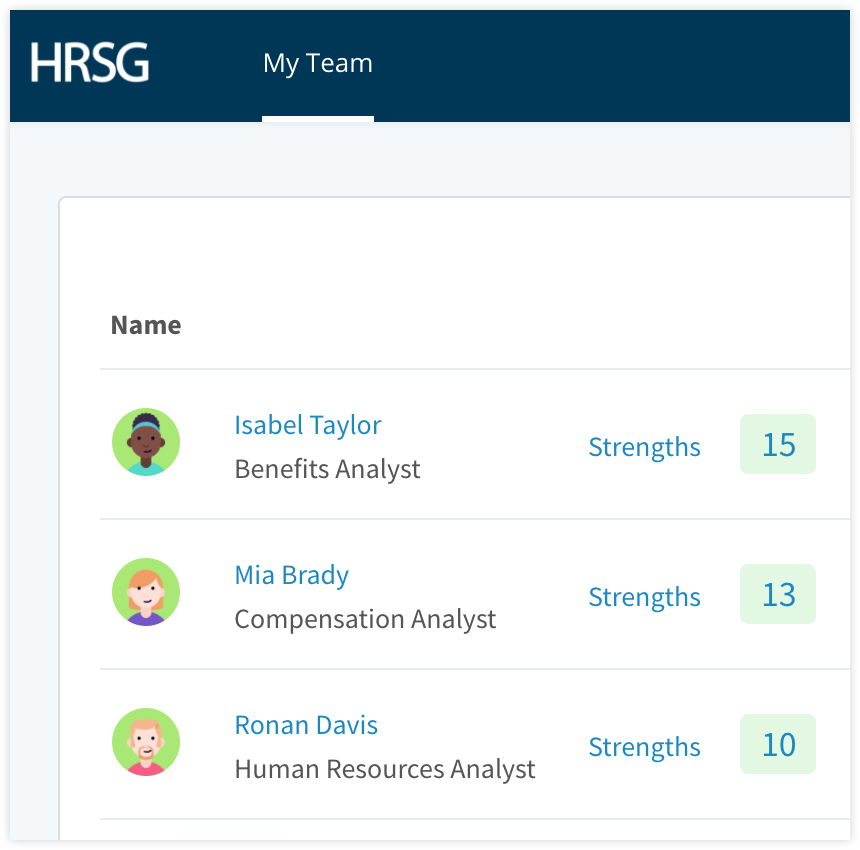Onboarding for End Users
Log in to CompetencyCore
When you open CompetencyCore, you'll be prompted to enter your username and password. Learn more
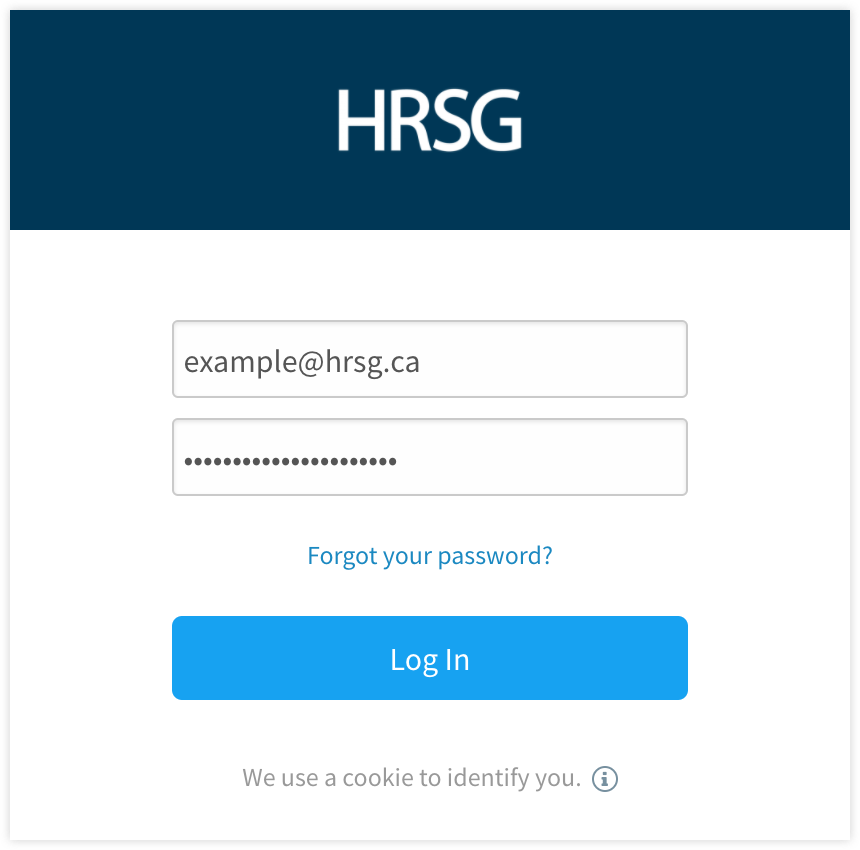
Customize your dashboard
The dashboard is set up by your administrator, but you can add and arrange widgets to display information and keep track of tasks. Learn more
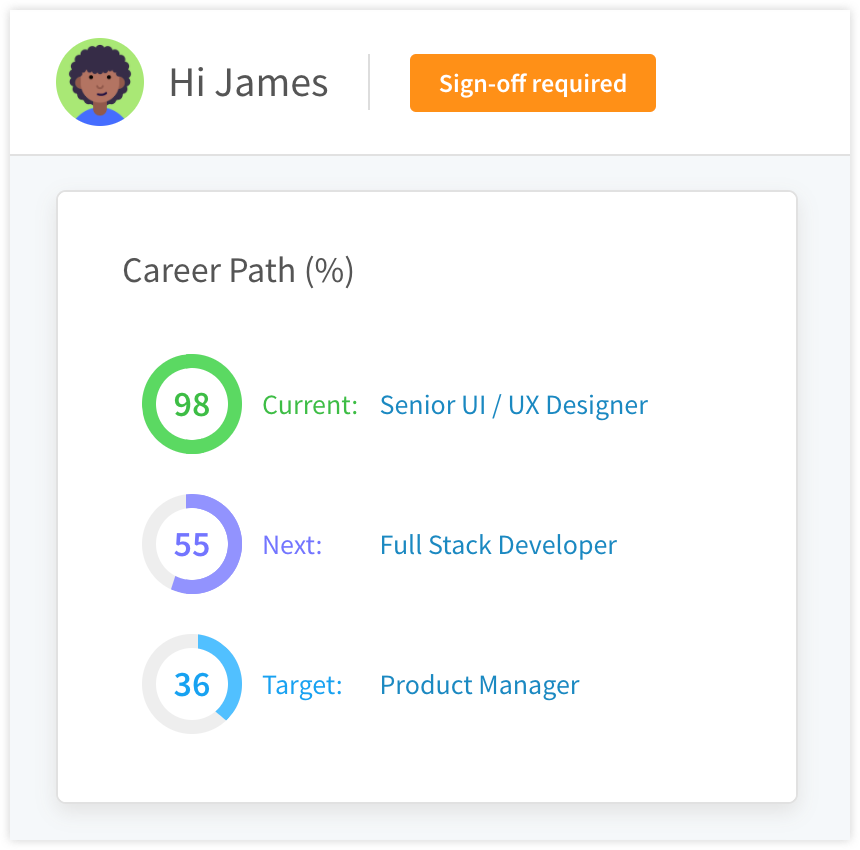
Access your personal menu
Click your profile picture to access product updates, manage your account info and settings, check notifications, review our privacy statement, or log out. Learn more
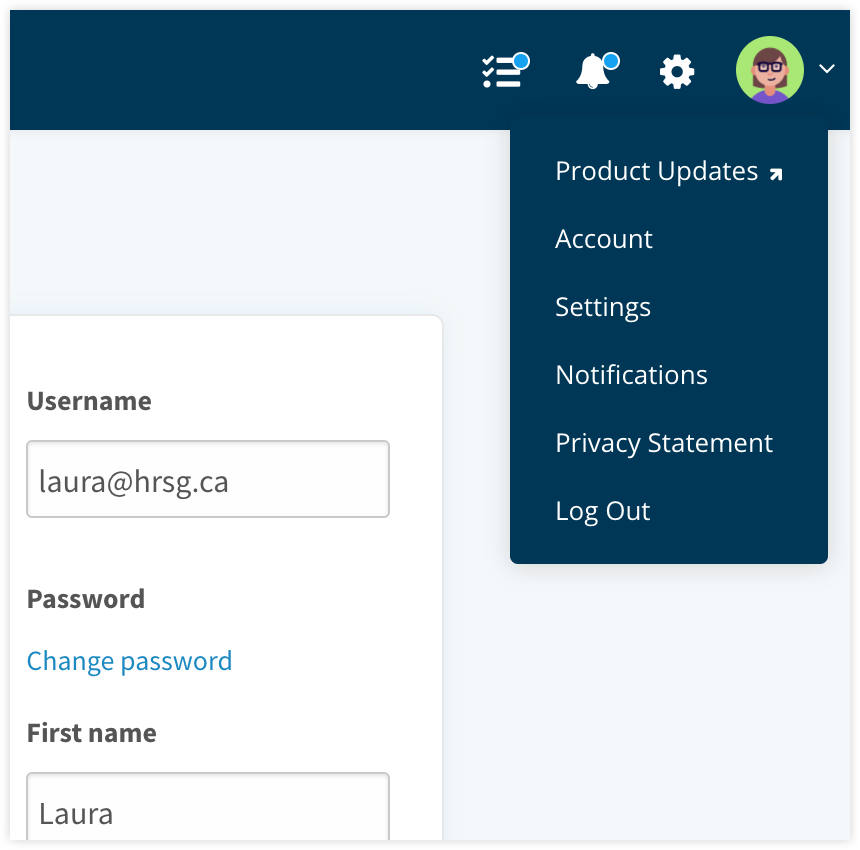
Keep track of your tasks
The list icon on the top of the screen opens your Tasks page. You'll find a direct link to start or resume your assigned tasks so you can get straight to work instead of hunting through notification emails. Learn more
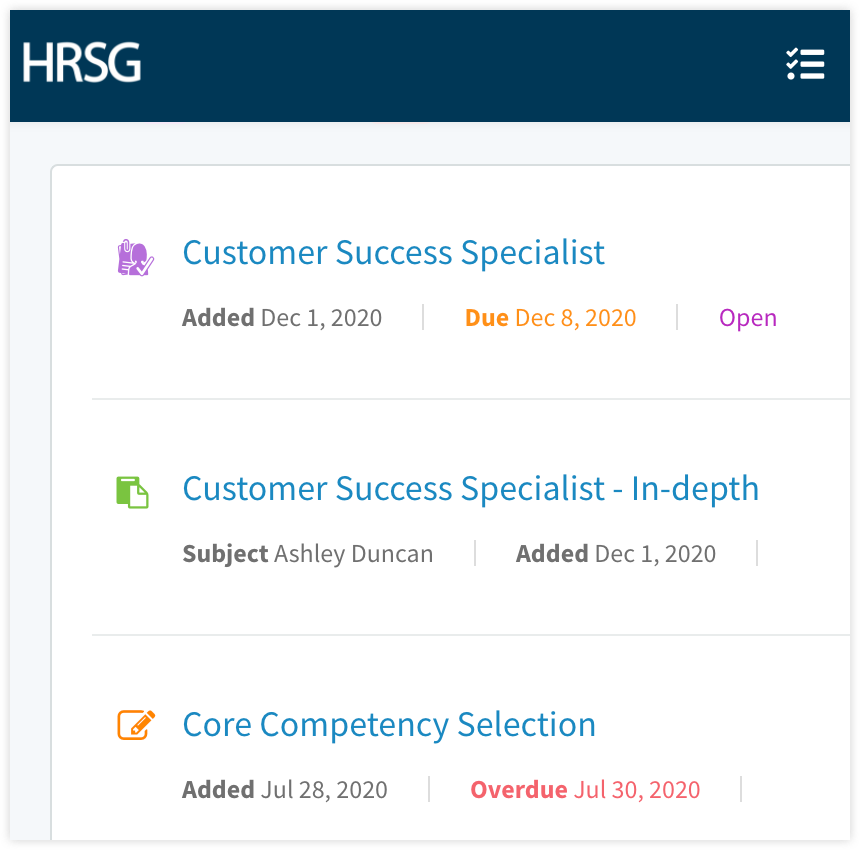
Navigate CompetencyCore
Access areas of CompetencyCore in a menu across the top of the screen. Depending on your permissions, you might see additional pages listed in a drop-down. Learn more
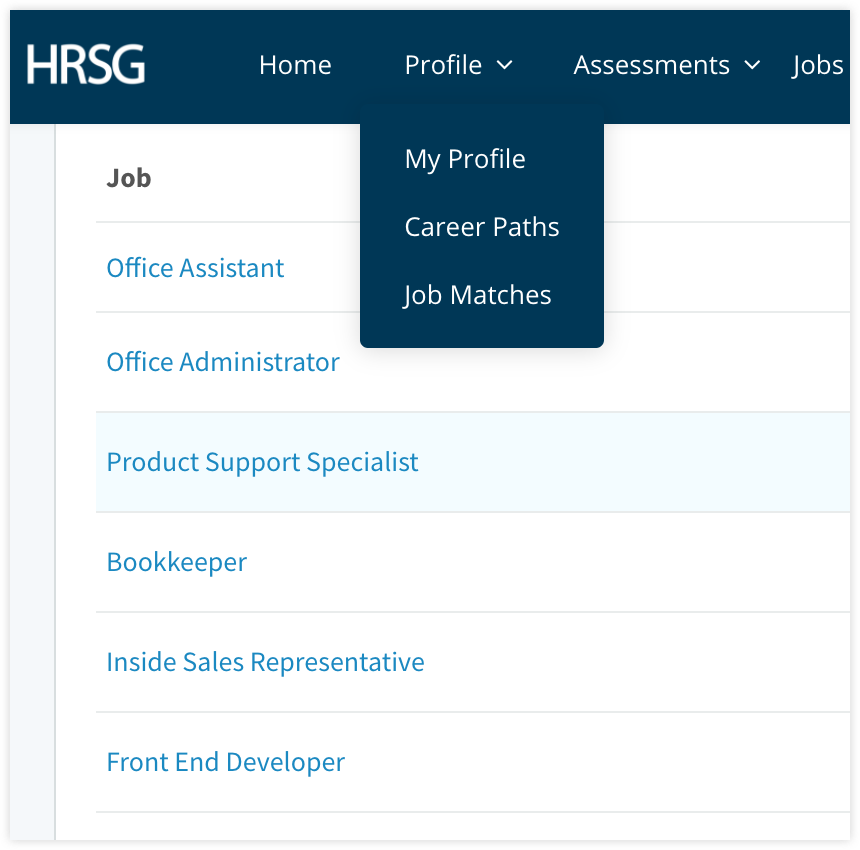
Build your profile
Profile is your own space in CompetencyCore where you can review your job requirements, add your qualifications, and track your progress. Learn more
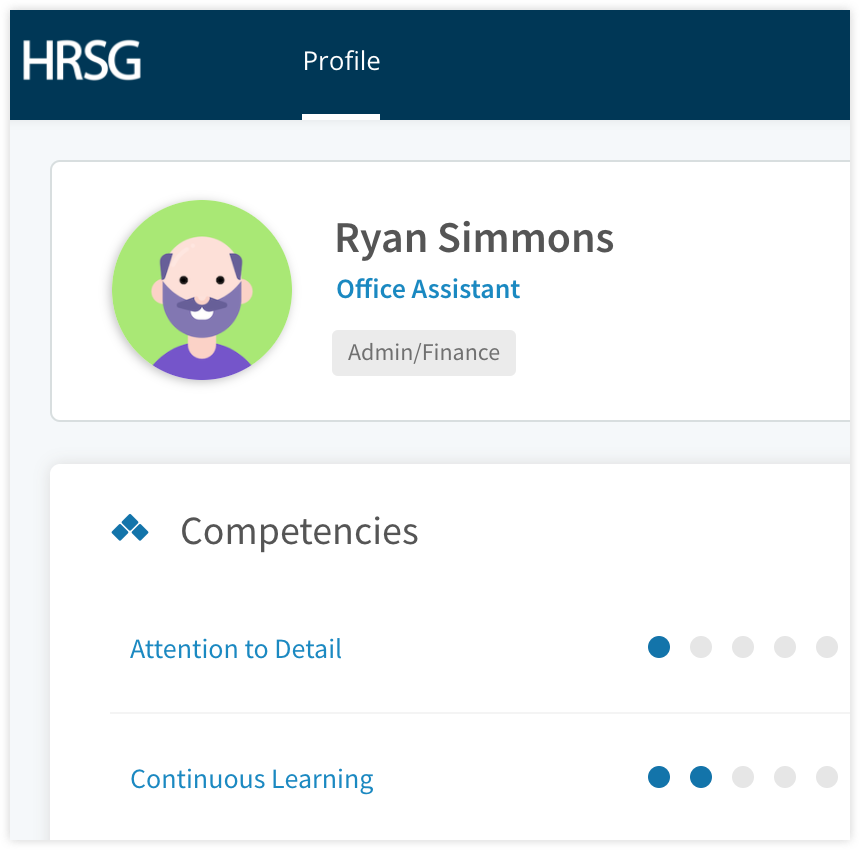
Manage your team
My Team displays a list of employees who report to you. You can review the strengths and gaps on their profiles and keep track of your manager-related activities. Learn more